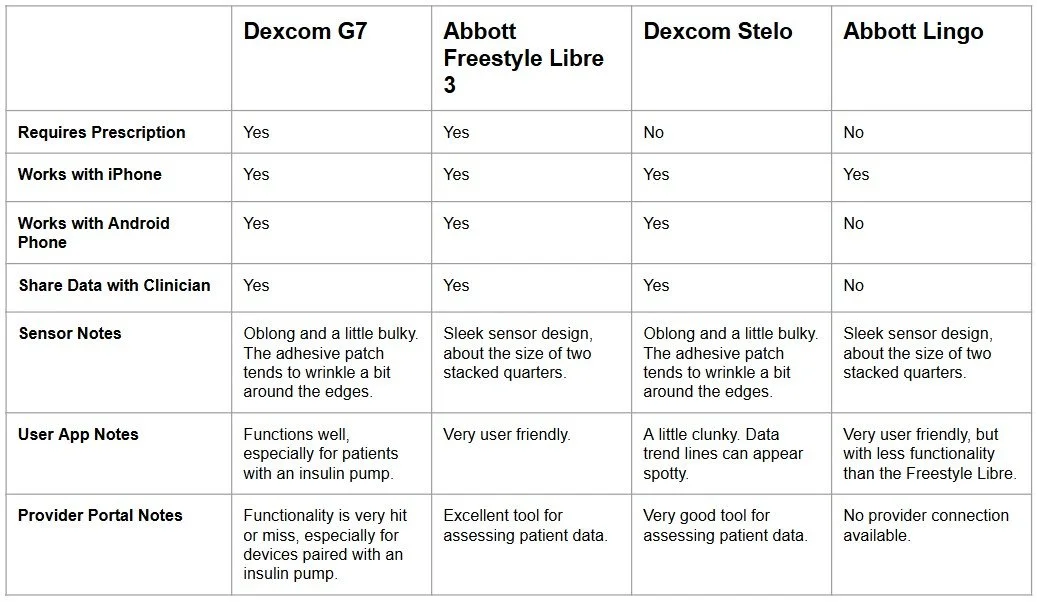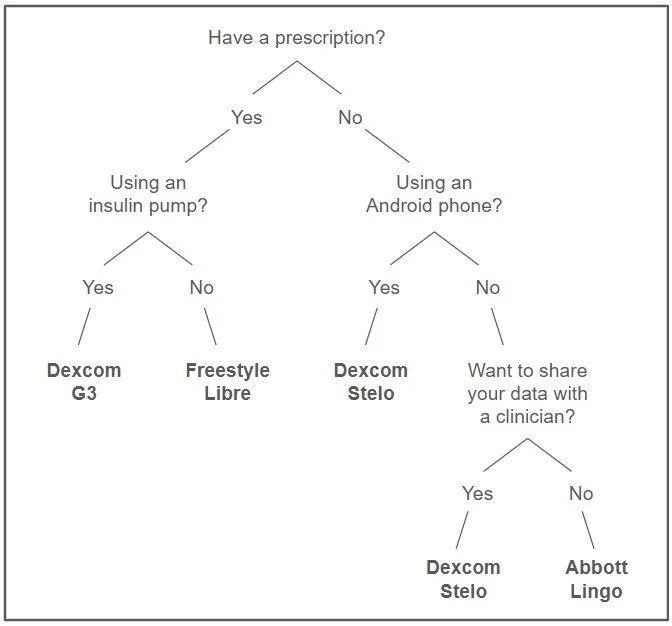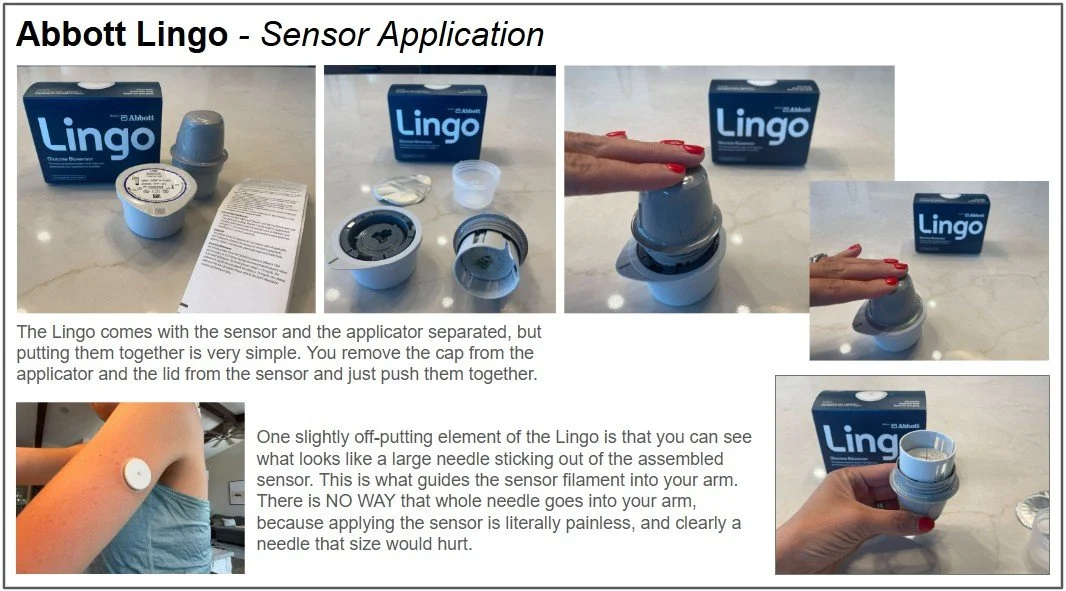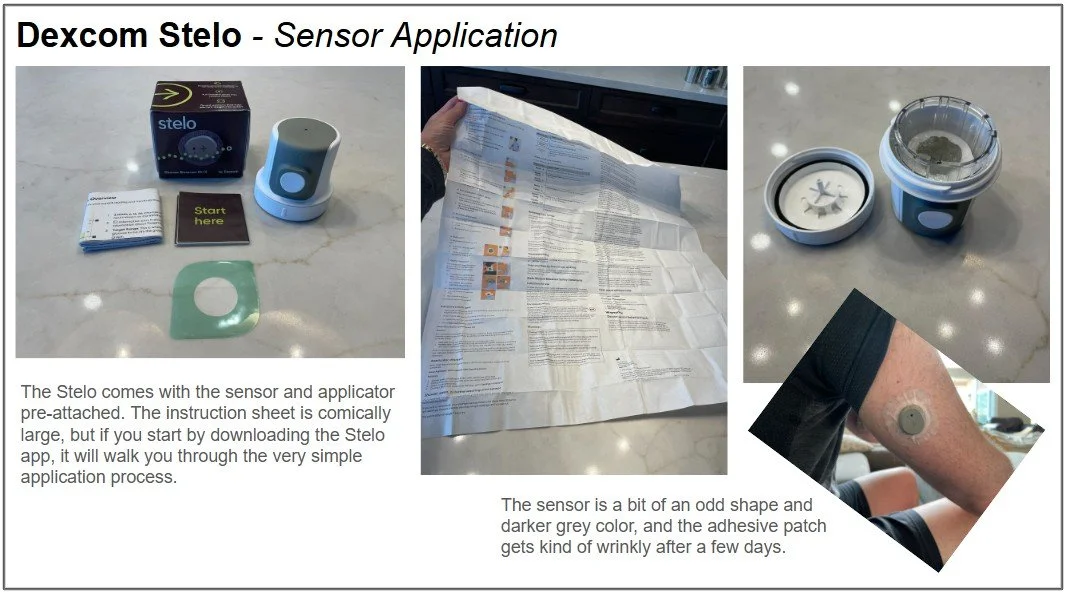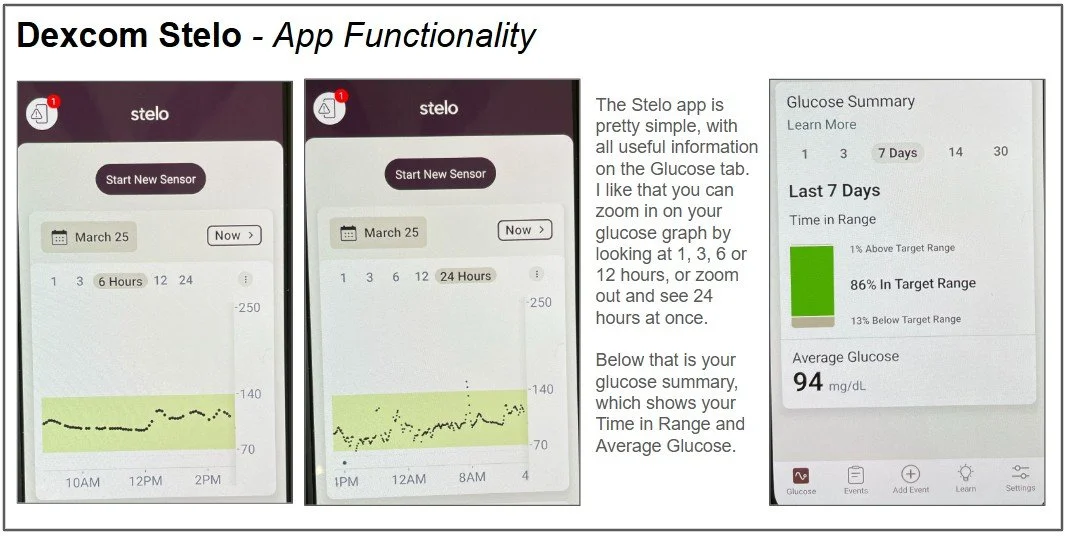Continuous Glucose Monitoring - No Prescription Needed!
I fell in love with continuous glucose monitors (CGM) the day I learned about them back around 2016. Dexcom was the first big player, and they primarily focused on helping type 1 diabetics improve their insulin dosing through real-time blood sugar data. Before long Abbott came to market with their device, the Freestyle Libre. The Libre has always been a bit more user friendly than the Dexcom, in my opinion, and it quickly won market share in the type 2 diabetes market. But both devices had one major flaw - they required a prescription.
Despite having a masters in nutrition and being a Certified Diabetes Care and Education Specialist, I am not a prescribing provider and therefore I could not help my patients obtain a CGM…until now. Both Dexcom and Abbot released over-the-counter CGM devices in 2024, and I am so excited to share them with you today.
Prescription and non-prescription Device options
Quick Comparison
My favorite device overall is the Freestyle Libre. However, it requires a prescription. I’m inclined to favor the Abbott Lingo amongst the no-prescription options - its sensor and app are similar to the Libre. However, it has two key drawbacks - it doesn’t work with Android phones and it can’t share data with a clinician.
Decision Tree
The majority of my patients have a Freestyle Libre prescribed by their primary care physician. If you don’t want to seek out a prescription but would like to work with me, I would recommend the Dexcom Stelo, since it allows me to see your data. If you are just glucose-curious and want to see the data for yourself (and you have an iPhone), go for the Abbott Lingo.
Lingo - no prescription needed
I wore the Lingo for two weeks and really enjoyed the experience. The sensor was painless to apply, and stayed on for the full two weeks. The app took me a few days to get used to, but I ended up really liking it.
As a diabetes dietitian, I tend to focus on a value called “Time in Range.” This is the percentage of time that a person’s blood sugar is within a certain range. Since this device is marketed to non-diabetics, most users will find that they are in the healthy range (60-140) the vast majority of the time - I was in range 99% of the time. Instead of focusing on that, Lingo has created another number called a Lingo Count. According to the Lingo website, “[their] proprietary algorithm recognizes relevant glucose spikes and assigns them a Lingo Count that captures the strain those spikes put on your body, based on each spike’s size and duration. By quantifying your spikes as a single number, it creates a scoring system that helps you understand which habits can improve your metabolic health by reducing the strain on your body.” The lowest Lingo Count I managed to achieve was a 21, and I had days as high as 64. It was a nice, succinct way to see which days (always weekends for me) were a little out of control, and a good reminder that I shouldn’t be eating that way too often.
One thing I didn’t like was the way it shows your daily data on a scrolling screen that just runs one day into the next. As a provider, when I look at Freestyle Libre data for my patients I see each day as a static graph, starting and ending at midnight, which makes it much easier to interpret and compare from day to day.
Another thing worth noting that I charge my phone in the kitchen, which is out of Bluetooth range from my bedroom. In the morning there would be a gap in my overnight data, but simply shutting down the Lingo app and re-opening it would sync it up, including the missing data.
Stelo - No prescription needed
My husband tested the Stelo for me. It goes on easily, but we were initially confused by the over-tape. At first we thought you leave the green layer on, but it immediately started getting caught on his t-shirt sleeve. Then we realized that you peel that layer off. What’s left is a slightly ugly, large, semi-clear tape around the sensor. The sensor itself is a bit bulky and an odd dark grey color. The bulkiness reared its ugly head when he bumped into a door frame on day 5 and it fell off. We submitted a complaint online and a new sensor was at our door just a few days later.
As for the app, it’s pretty clunky. Despite him keeping his Bluetooth on and his phone close by all the time, it seemed like it had small gaps in the data.
[Sept 2025 update: I tried the Stelo myself and had a very good experience. I still think the physical device is uglier than the Lingo and the tape seems excessive, but it did stay on for all 14 days for me. I think the app has been improved, or perhaps the Apple version is better than the Android version, because I found it quite useful. You get a popup message each time a spike is detected, and it prompts you to quickly enter a note about what might have caused it. On a separate tab you can see all such notes on one page, sort of like a cheat sheet of meals that spike you.]